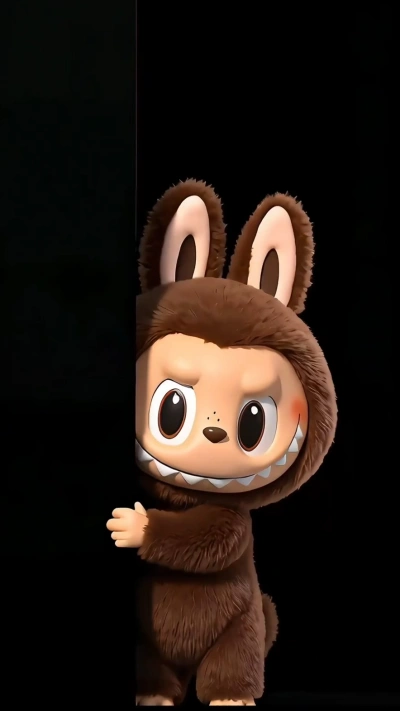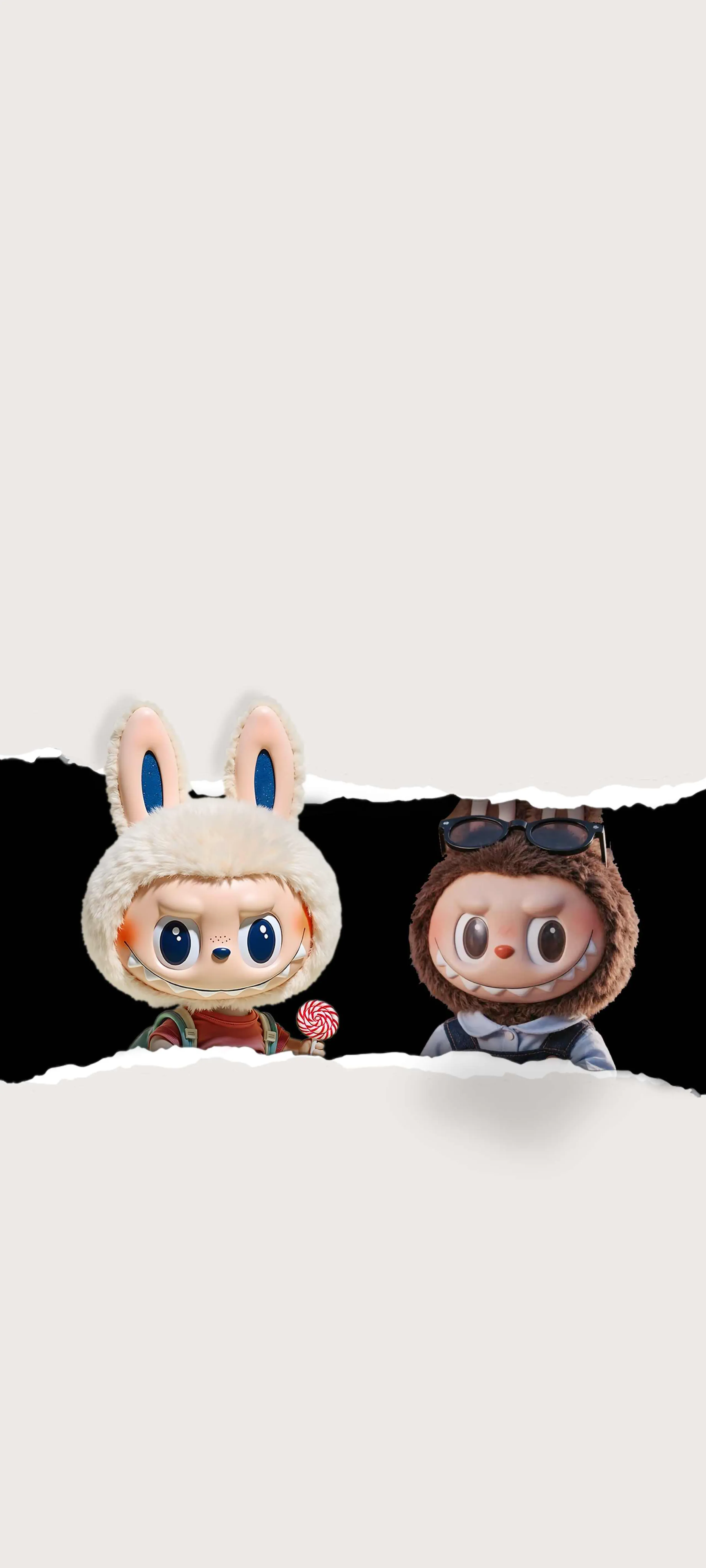Trending Labubu Flashlight Wallpapers
Experience the most trending Labubu wallpapers featuring our beloved character holding a flashlight, illuminating the darkness with magical light. These wallpapers have taken social media by storm and are perfect for creating a mysterious yet adorable phone background.

Labubu Flashlight

Labubu Flashlight 2

Labubu Flashlight 3

Labubu Flashlight 4

Labubu Flashlight 5

Labubu Flashlight 6

Labubu Flashlight 7